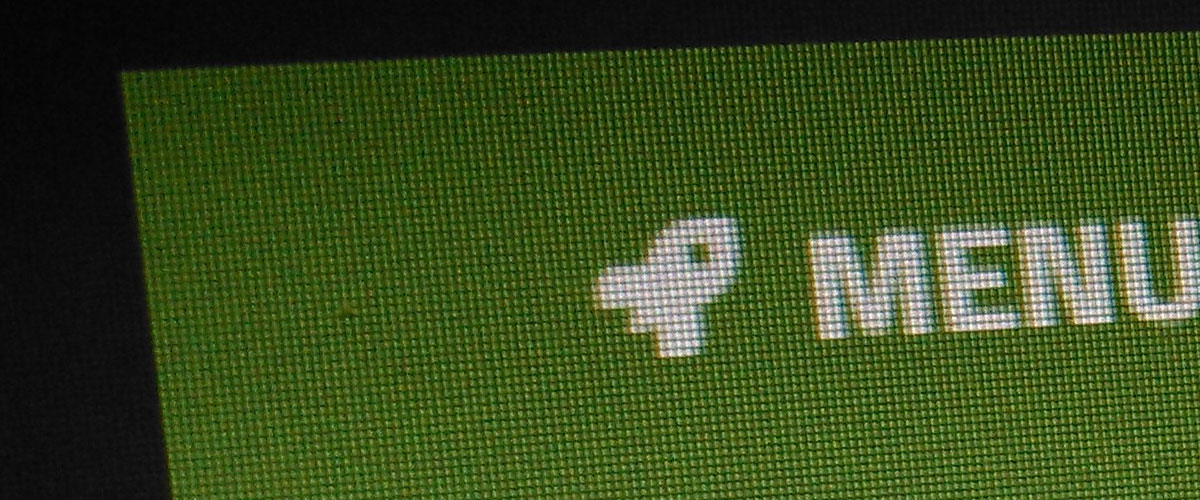
Follow steps:
-
Go to Appearance > Menus page and enable CSS Classes from witin Screen Options panel.
![]()
-
Put the
st-ico-menu-IDon CSS Classes input field.![]()
-
Save menu. Done.
The post How to add icon on menu item appeared first on Shockmag.
Follow steps:
Go to Appearance > Menus page and enable CSS Classes from witin Screen Options panel.
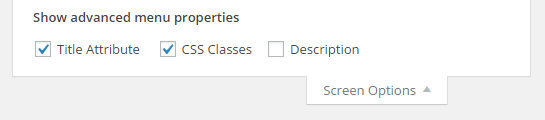
Put the st-ico-menu-ID on CSS Classes input field.
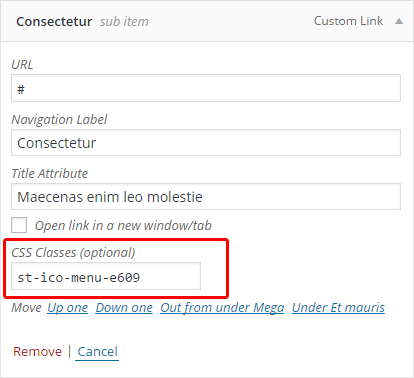
Save menu. Done.
The post How to add icon on menu item appeared first on Shockmag.