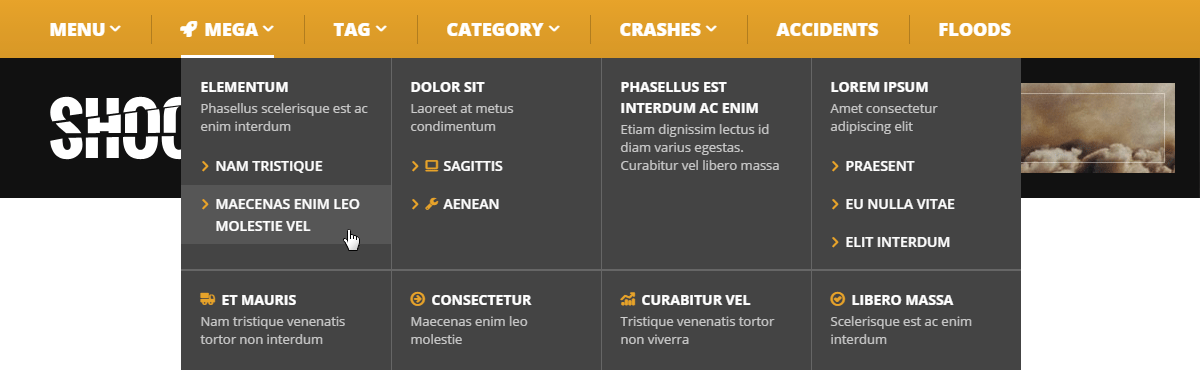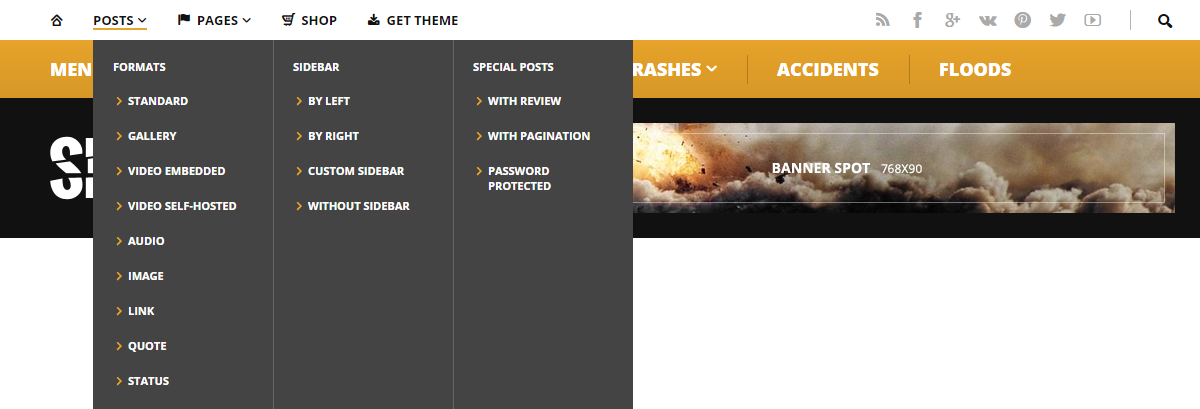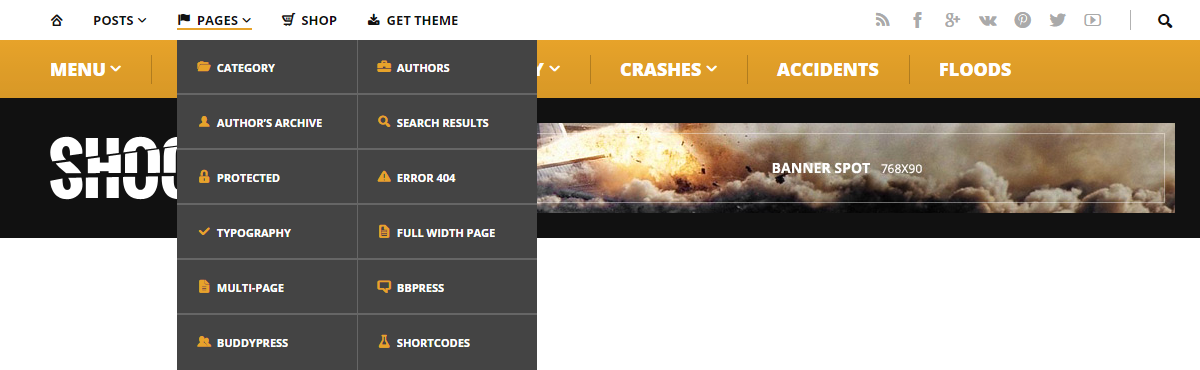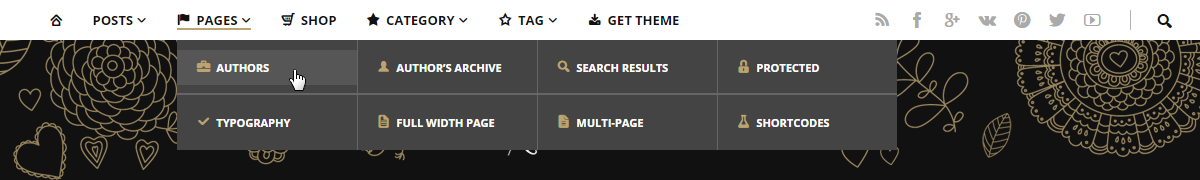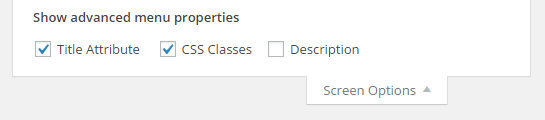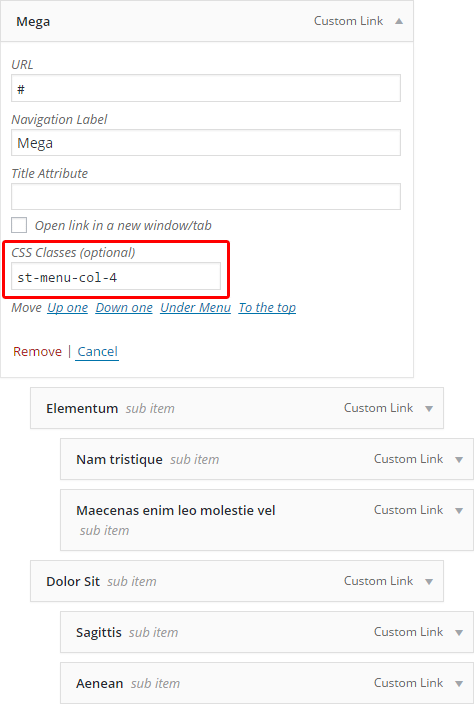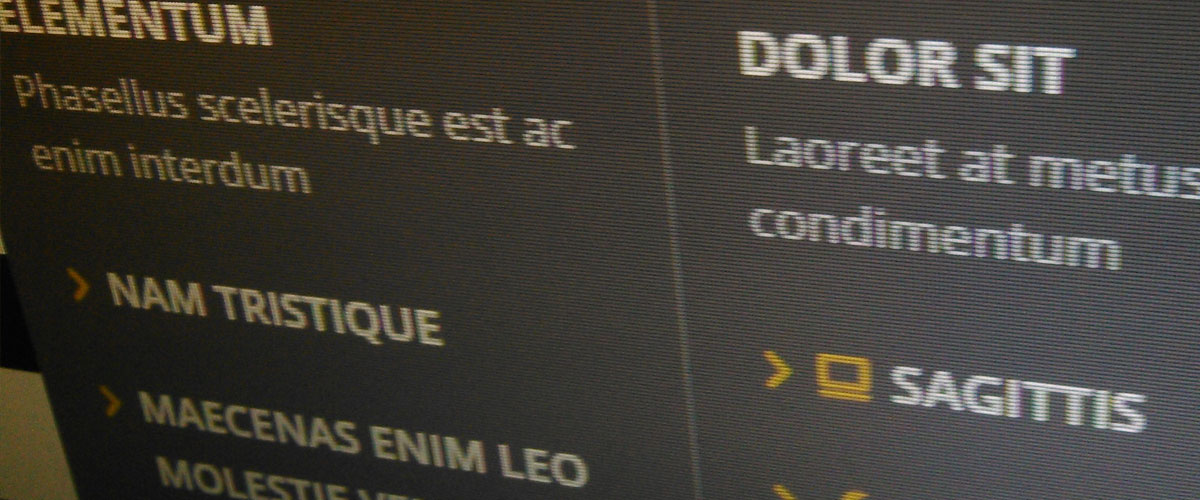
Follow steps:
-
Go to Appearance > Menus page and enable CSS Classes from witin Screen Options panel.
![]()
-
Put the
st-menu-col-4on CSS Classes input field of top level menu item.Classes you can use:
- st-menu-col-2
- st-menu-col-3
-
st-menu-col-4
-
Save menu. Done.
The post How to shift a drop-down menu to multi-column menu appeared first on Shockmag.